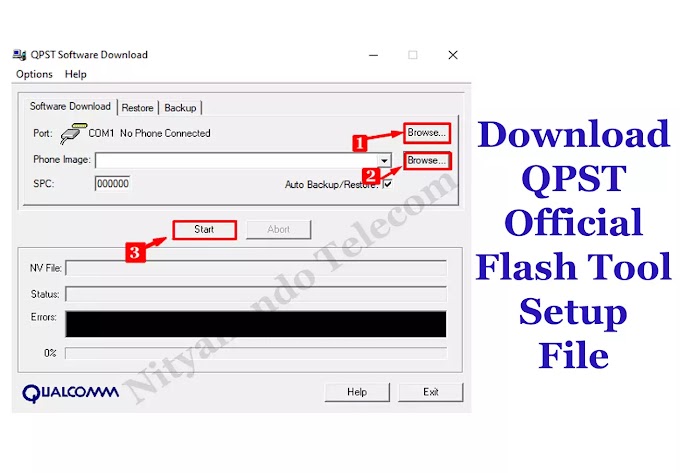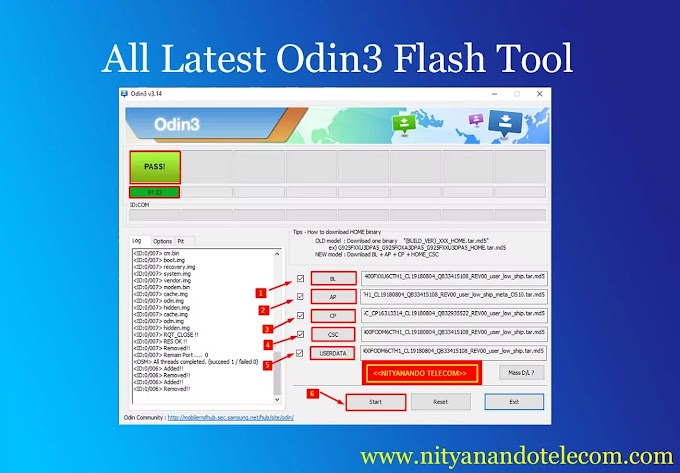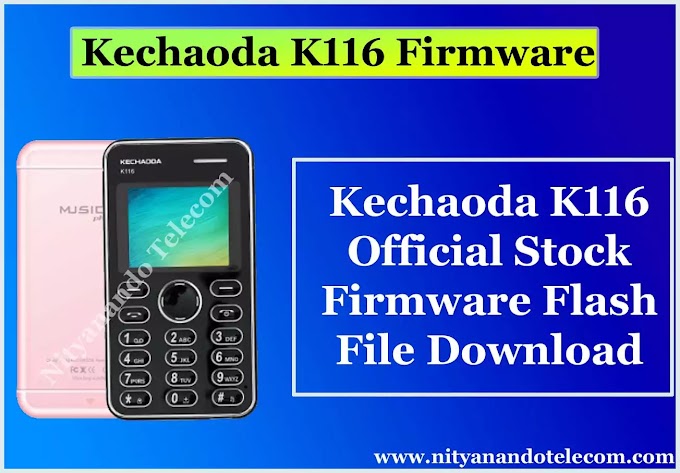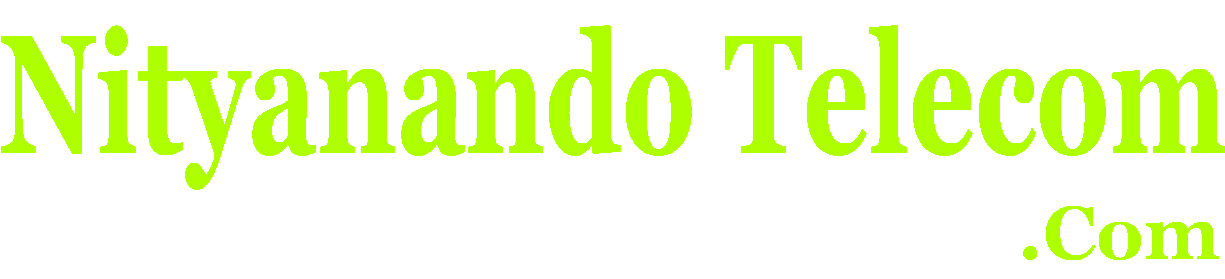Jio F250Y Stock Flash File Download:
On this page, you can download the latest Jio F250Y Mobile Firmware/ Flash File or Official Stock Firmware ROM for your computer.
In this zip file, you will get the official download links and after Extract File on your PC desktop, you will receive Jio F250Y Mobile Flash File, USB Driver, and Flash Tool.
On this page, you will also learn, How to install the Jio F250Y Firmware File on your PC manually. We always suggest, before the start of your Jio F250Y Mobile flashing process, You must create a backup of your Smartphone.
Jio F250Y Flash File Basic Information:
Jio F250Y Firmware/ Flash File Download. Official latest version firmware flash file, stock ROM. This flash file of Jio F250Y Mobile is in the Extension, which describes how to flash and install the driver from QFIL Flash Tool.
Here is how to Flash Jio F250Y Mobile with a flash file, which is given below in full detail. Now how to Flash your Jio F250Y Mobile? Please Follow my step.
How To Flash Jio F250Y Mobile Using QFIL Tool:
Step 1: First download Jio F250Y Stock Firmware/ Flash File, Then right-click and extract files on your computer.
Step 2: Now download Jio F250Y USB Driver and install it on your computer, If you already have a USB Driver installed (SKIP) follow this step. (Qualcomm USB Driver)
Step 3: Now download the Jio F250Y mobile flash tool and install it on your computer, Then Open Flash Tool. (Qualcomm Flash Image Loader Tool)
Step 2: Now download Jio F250Y USB Driver and install it on your computer, If you already have a USB Driver installed (SKIP) follow this step. (Qualcomm USB Driver)
Step 3: Now download the Jio F250Y mobile flash tool and install it on your computer, Then Open Flash Tool. (Qualcomm Flash Image Loader Tool)
Step 4: Then click Flat Build and Click Browse... and Select Jio F250Y Stock Firmware/ Flash File (prog_emmc_firehose_8909_ddr.mbn) with Qualcomm Flash Image Loader Flash Tool.
Step 5: Then Click Load XML... And Select (rawprogram_unsparse.xml/ patch0.xml) File.
Step 6: Now Power Off Your Jio F250Y Mobile Phone And Press * Key and wait at least (10 Sec) and then insert USB Cable. (Jio F250Y Boot Key *)
Step 6: Now Power Off Your Jio F250Y Mobile Phone And Press * Key and wait at least (10 Sec) and then insert USB Cable. (Jio F250Y Boot Key *)
Step 7: Now Jio F250Y Mobile Connect flash tool, Then Click Download Option, Now your Jio F250Y Flashing Processing To Start.
Step 8: After download complete on your Computer screen, Then remove Jio F250Y Mobile USB Cable and Battery.
Step 9: Now insert battery and power on Jio F250Y Mobile and press the power button on your phone.
Step 10: Now your Jio F250Y Mobile all Software problems Fix.
Take A Backup Of Your Jio F250Y Flash File:
Take A Backup: Jio F250Y Firmware File, If you are going to flash the above Firmware/ Flash File on a Jio F250Y Mobile device, then take a backup of everything File, Because your Data will be Deleted after Flashing.
How do I find my Jio F250Y mobile firmware version:
I will tell you in detail how to check the software firmware version of your Jio F250Y mobile. You can check the software firmware version of any mobile using this method.
The mobiles that come to us are usually Dead / Hang-On Logo / Password Protected, Etc. Which is, why we have to load software on those mobiles, but we need to check the firmware version of our mobile before loading software on all these mobiles. If we upload the firmware without checking the firmware version of the mobiles then various problems may arise in the mobile, even the mobile may be dead.
So we should check the firmware version of mobiles and then load the firmware. The first thing you need to do is -
1. First open the Miracle box tool.
2. Then select your Jio F250Y mobile CPU type.
3. Now click the information option.
4. Then press the start button option-click.
5. Now switch off your Jio F250Y mobile.
6. Then press your Jio F250Y mobile boot key, and connect your mobile with pc.
7. Now your Jio F250Y mobile all Software information show miracle tool.
8. Jio F250Y IMEI Problem fix this Firmware.
You can also check the Firmware version of your Jio F250Y mobile in another way. All you have to do is -
First, you have to remove the battery of your Jio F250Y mobile from your mobile. If you notice a little, you can see that there is a sticker on the bottom of the battery of your Jio F250Y mobile and there is written on it the version of the firmware on your mobile.
But keep in mind that it is not written on the mobile phone. In their case, the first method has to be adopted.
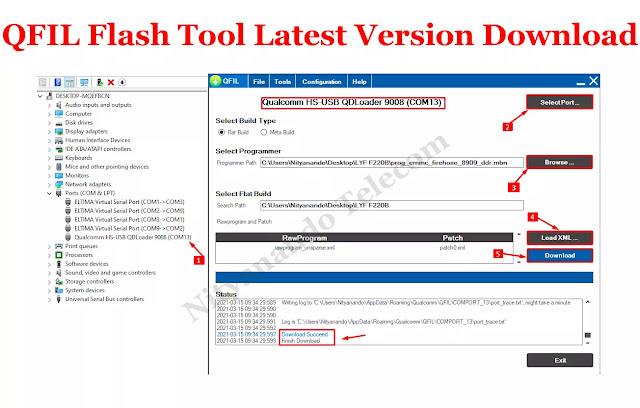
Why Flash The Jio F250Y Mobile:
- Jio F250Y Mobile file Helps to Netware-Connection brack problem fix By flashing.
- The Black and White problem will be fixed By the Jio F250Y Flash File.
- Unbrick Jio F250Y Mobile Software problem will fix By flashing.
- Jio F250Y Mobile keypad, not working problem will fix this File.
- Jio F250Y Mobile file Helps to Unlock the Password.
- Jio F250Y Mobile hang-on logo problems fix.
- Fix Jio F250Y Auto Vibrate issue.
- Jio F250Y Mobile dead mode problem fix this file.
- Jio F250Y Mobile privacy lock Remove.
- Auto Restart problem fix Jio F250Y Mobile file.
Jio F250Y Stock Firmware Download:
| 1. Brand Name: | LYF |
| 2. Model No: | LYF F250Y |
| 3. File Name: | LYF F250Y Firmware.rar |
| 4. File Size: | 245 MB |
| 5. CPU Type: | Qualcomm |
| 6. Compressed: | 7Zip And WinRAR |
| 7. File Source: | QFIL Tool Backup |
| 8. Driver: | Qualcomm USB Driver |
| 9. Tool: | QFIL Flash Tool |
| 10. Password: |
LYF/ Jio F250Y Flash Tool And Driver Download:
| File Name | Download Link |
| Jio F250Y Flash Tool | Click Here |
| Jio F250Y USB Driver | Click Here |
What Problems Will Be Solve Your Jio F250Y Mobile:
If LYF/ Jio F250Y Mobile is in dead mode, Hang on logo, auto restart, Remove privacy lock, or the Phone is locked, after Flashing from this file all the problems will be fixed LYF/ Jio F250Y Phone. Now how to download LYF/ Jio F250Y Mobile Firmware?
How TO Download Your LYF/ Jio F250Y Firmware File:
Download the LYF/ Jio F250Y Flash File from the link above and install the USB Driver. And keep the phone battery charged 40%.