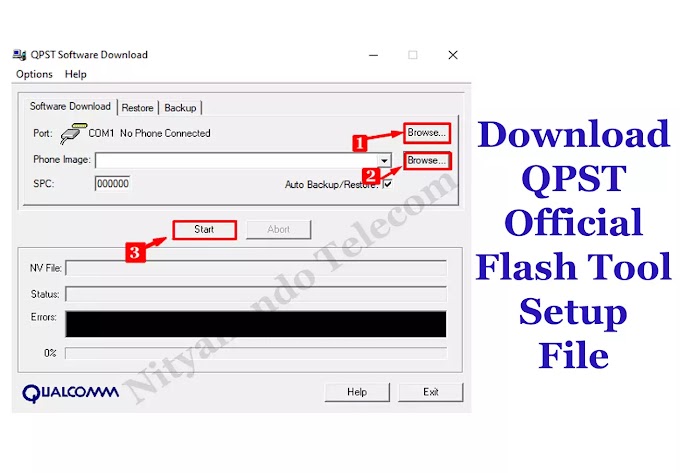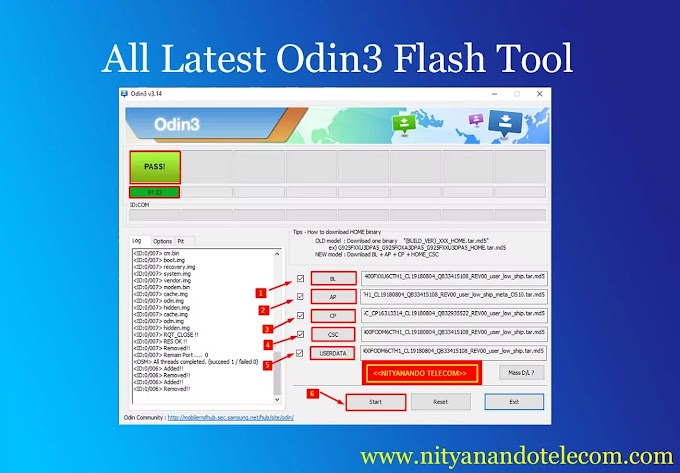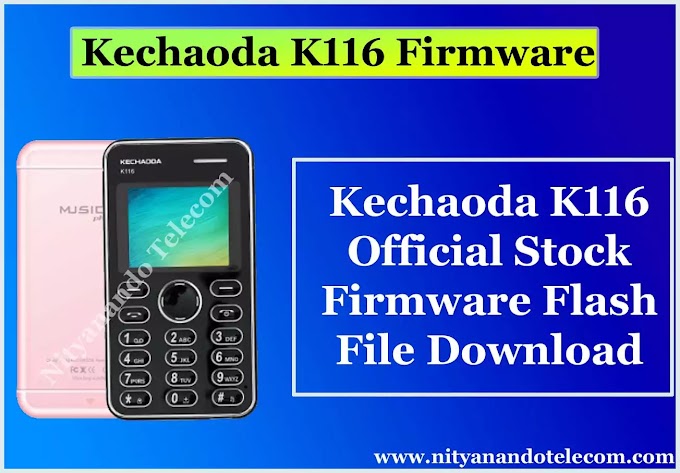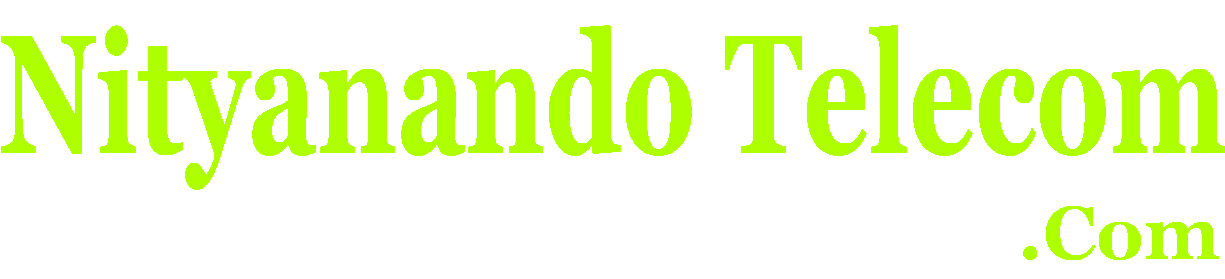![Download SPD Upgrade Tool All Latest Versions spd flash tool latest version 2020 download, spd upgrade tool r4 0 0001 download, spd research download tool, spd factory download tool, spd flash tool driver download, spd upgrade tool, all in one spd flash tool free download, spd 7731 flash tool, spd flash tool without box, spd flash tool driver download, spd research tool, factory download tool, how to use spd flash tool, spd factory download tool, spd flash tool samsung b310e, spd flash tool v6 1.8 download, spd flash tool qualcomm, all in one spd flash tool free download, mtk flash tool latest version 2020, spd flash tool password, spd flash tool error solution 100 working, Download SPD Upgrade Tool (all versions), SPD Upgrade Flash Tool: Download, Download SPD Flash Tool R4.0.0001 - Official SPD/Unisoc Tool, Download SPD Flash tool or Spreadtrum Flash tool - Latest Version, SPD Flash Tool - Download SPD Upgrade Tool 2018, Download SPD Upgrade Tool v24.0.0003 (Latest Version), Download SPD Flash tool-SPD Upgrade Tool R23.19.4001, SPD Flash Tool - Downlaod SPD Upgrade Tool (All Version Version), Download SPD Flash Tool 2020 (All Versions) [Latest], Download SPD Flash Tool (All Versions) - Latest SPD,](https://blogger.googleusercontent.com/img/b/R29vZ2xl/AVvXsEiUfzhqJ1az-GWlZ6734MQocHj0qEGSeg1MpvSZIo9ldCULvqJlAwc4Xq9FFlUaYlqlt715TmPUm718jh89ey8N-gk53On7NvCZx1o5SxA-VUVZS9F5a7-o5WU0WXsFaXebdthFHL525SI/w396-h276/SPD+Upgrade+Tool.webp)
Download SPD Upgrade Tool All Latest Versions:
SPD Upgrade Tool |
Download |
| 1. SPD_Upgrade_Tool_R2.9.5005 | Click Here |
| 2. SPD_Upgrade_Tool_R2.9.6004 | Click Here |
| 3. SPD_Upgrade_Tool_R2.9.7001 | Click Here |
| 4. SPD_Upgrade_Tool_R2.9.7002 | Click Here |
| 5. SPD_Upgrade_Tool_R2.9.7003 | Click Here |
| 6. SPD_Upgrade_Tool_R2.9.7006 | Click Here |
| 7. SPD_Upgrade_Tool_R2.9.7007 | Click Here |
| 8. SPD_Upgrade_Tool_R2.9.7008 | Click Here |
| 9. SPD_Upgrade_Tool_R2.9.9001 | Click Here |
| 10. SPD_Upgrade_Tool_R2.9.9008 | Click Here |
| 11. SPD_Upgrade_Tool_R2.9.9009 | Click Here |
| 12. SPD_Upgrade_Tool_R2.9.9015 | Click Here |
| 13. SPD_Upgrade_Tool_R3.0.0001 | Click Here |
| 14. SPD_Upgrade_Tool_R4.0.0001 | Click Here |
| 15. SPD_Upgrade_Tool_R17.0.0001 | Click Here |
| 16. SPD_Upgrade_Tool_R17.17.1202 | Click Here |
| 17. SPD_Upgrade_Tool_R19.0.0001 | Click Here |
| 18. SPD_Upgrade_Tool_R20.0.0001 | Click Here |
| 19. SPD_Upgrade_Tool_R21.0.0001 | Click Here |
| 20. SPD_Upgrade_Tool_R22.0.0001 | Click Here |
| 21. SPD_Upgrade_Tool_R23.0.0001 | Click Here |
| 22. SPD_Upgrade_Tool_R23.19.4001 | Click Here |
Download All Latest & Old Version SPD Upgrade Tool:
![Download All Latest & Old Version SPD Upgrade Tool spd flash tool latest version 2020 download, spd upgrade tool r4 0 0001 download, spd research download tool, spd factory download tool, spd flash tool driver download, spd upgrade tool, all in one spd flash tool free download, spd 7731 flash tool, spd flash tool without box, spd flash tool driver download, spd research tool, factory download tool, how to use spd flash tool, spd factory download tool, spd flash tool samsung b310e, spd flash tool v6 1.8 download, spd flash tool qualcomm, all in one spd flash tool free download, mtk flash tool latest version 2020, spd flash tool password, spd flash tool error solution 100 working, Download SPD Upgrade Tool (all versions), SPD Upgrade Flash Tool: Download, Download SPD Flash Tool R4.0.0001 - Official SPD/Unisoc Tool, Download SPD Flash tool or Spreadtrum Flash tool - Latest Version, SPD Flash Tool - Download SPD Upgrade Tool 2018, Download SPD Upgrade Tool v24.0.0003 (Latest Version), Download SPD Flash tool-SPD Upgrade Tool R23.19.4001, SPD Flash Tool - Downlaod SPD Upgrade Tool (All Version Version), Download SPD Flash Tool 2020 (All Versions) [Latest], Download SPD Flash Tool (All Versions) - Latest SPD,](https://blogger.googleusercontent.com/img/b/R29vZ2xl/AVvXsEiUfzhqJ1az-GWlZ6734MQocHj0qEGSeg1MpvSZIo9ldCULvqJlAwc4Xq9FFlUaYlqlt715TmPUm718jh89ey8N-gk53On7NvCZx1o5SxA-VUVZS9F5a7-o5WU0WXsFaXebdthFHL525SI/w640-h446/SPD+Upgrade+Tool.webp)
How To Setup SPD Upgrade:
Step 1: First Download (WinRAR/ 7-Zip) Software And Install On Your Computer.
Step 2: Now Download SPD Upgrade Tool, Then Right Click And Extract Here Files On Your Computer.
Step 3: Open SPD Upgrade Tool Folder.
Step 4: Now Select (UpgradeDownload.exe) And Right Click To Select Run As Administrator.
Step 3: Open SPD Upgrade Tool Folder.
Step 4: Now Select (UpgradeDownload.exe) And Right Click To Select Run As Administrator.
Step 5: Wait At Least (10 Sec) Now Your SPD Upgrade Tool Open.
Step 6: Then Select Your Firmware/ Flash File And Flash All Mobile SPD CPU.
How To Flash All SPD CPU Mobile With SPD Upgrade Tool:
Step 1: First Download Your Mobile Firmware/ Flash File, Then Right Click And Extract Files On Your Computer.
Step 2: Now Download Your Mobile USB Driver And Install On Your Computer.
Step 3: Now Download Your Mobile Flash Tool And Install On Your Computer, Then Open SPD Upgrade Tool.
Step 2: Now Download Your Mobile USB Driver And Install On Your Computer.
Step 3: Now Download Your Mobile Flash Tool And Install On Your Computer, Then Open SPD Upgrade Tool.
Step 4: Then Click Load Packet And Select Your Mobile Firmware/ Flash File (PAC) With SPD Upgrade Flash Tool.
Step 5: Now Press Start Button And Switch Off Your Mobile And Wait At Least (5 Sec) Now Connect USB Cable Using Boot Key.
Step 6: Now Your Mobile Connect SPD Upgrade Tool And Flash Processing Start, Now Wait At Least 5 Minutes.
Step 7: After Download Complete ON Your Computer Screen, Then Remove Your Mobile USB Cable And Battery.
Step 8: Now Insert Battery And Power ON Your Mobile And Press Power Button Your Phone.
Step 9: Now Your Mobile Flashing Complete.